What is Google Drive?
Google Drive is a completely free file storage and synchronization service developed by Google. In order to use the Google Drive features, an account is required, but this is free of charge and accessible from all platforms including Windows, Apple, Android, and all of their devices and web browsers.
Google Drive is the storage facility for all of the Google types of files, and more. It contains a file structure that is easy to customize.

Google Drive Features
You can store many types of documents in Google Drive. Follow along to see the types of documents that Google provides. To access the rest of Google Drive’s applications, click the 9×9 “waffle”. It is located in the top right hand corner next to what would be your profile picture.
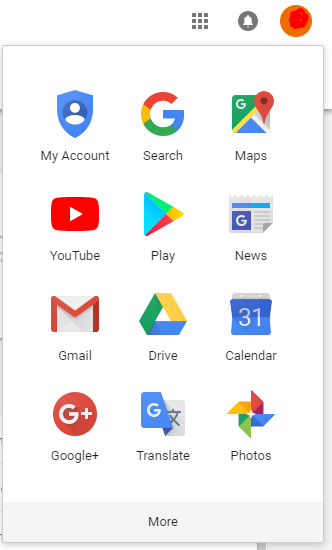
All of the following apps are accessible just from this area above.
My Account
From here, you can access all of your account information and settings:
- Sign-in & Security
- Personal info & Privacy
- Account preferences
Search
Upon clicking this icon, a new tab will be opened with the regular Google search engine. From here you can search anything and everything on the internet. Just entering a few keywords that you remember can help you find what you’re looking for.
Maps

Google Maps can be used to find any place on Earth. Find your next vacation or travel destination, observe traffic patterns and plan your route to work, and many endless possibilities. Simply typing an address or keyword can help you plan your travel or what you’re having for lunch. When used on your phone, you can use Maps as a GPS, navigating you from one place or another. Google maps requires a bit of experience to truly master. It has quite a few hidden features that can confuse many.
YouTube
YouTube is a video-sharing website where you can enjoy music, videos, tutorials, and anything that you can think of. You can view other’s content. You can make your own videos. Or you can comments and react actively in a community with millions of users.
Play
The Google Play Store lets you purchase Apps, Movies, TV shows, Music, Books, magazines and newspapers, and even devices.
News
Google’s News app lets you choose from various sections of current events, such as local, national, and international headlines. News lets you choose from a variety of sources and published news providers. There are categories such as business, technology, or sports,
Gmail
Gmail is Google’s email service that includes multiple features from less spam, 15 GB of storage, and third-party synchronization. You can send, and receive email. Gmail is similar to any other emailing service. It is free and with limited advertisements.
Google Drive
Google Drive is a file storage and synchronization service that allows user to store files on Google’s servers, synchronize files across devices, and send and receive between different Google and non-Google users. Drive allows you to access files anywhere on any device through secure cloud storage, for backing up photos, videos, files, and anything else you can think of.
Calendar
Google Calendar is a simple online calendar with some pretty unique and useful features. Calendar is especially good at being compatible with non-Google users, and one of the best features is the ability to create, send or receive, and confirm, deny, or modify any event for any time and date on any of your devices. Notifications on all of your devices can help keep you on track for a vacation itinerary, your daily work schedule, or just some errands you need to run throughout the day.
Google+
Google+ is Google’s social media platform, where you can post things similarly to Facebook or Twitter, use tags to help people find your posts easily, and interact with anybody you want to.
Translate
Google Translate is an automatic multilingual machine translation service to translate text, and even identify text from pictures and translate it so you don’t have to type anything out. Available in over 100 languages, Translate can instantly translate, and with “peer editing” and suggestions, Google can change how something is translated to provide a more natural conversational attitude when trying to have a conversation in a foreign language.
Photos
In Photos, you can store and manage all of your photos from any device compatible with Google apps. You can also edit, send, and modify pictures in any way necessary.
Docs
As Google’s alternative to Microsoft Word, Docs is a basic yet sufficient word processor. While limited in the amount of features compared to Microsoft Word, it is completely free along with all of Google’s solution to Microsoft Office products. Even though limited in templates, formatting, and customization, Docs is more than enough for basic document creation, and comes with the benefit of being automatically saved to the cloud as long as you have a stable internet connection.
Sheets
As Google’s alternative to Microsoft Excel, Sheets is a spreadsheet creator with more than enough features for the basic user. Whether used for making a budget or keeping track of grades, many believe this to be a superior spreadsheet service due to it being simple and easy to use, completely free of charge, and saved automatically to the cloud.
Slides
Slides is Google’s alternative to Microsoft PowerPoint, a presentation creator with basic tools and features required to easily make a professional presentation for any event. While many would rather the flashy transitions and customization options that PowerPoint has to offer, Slides is sufficient and simple enough for anybody to learn and master.
Learn more about Google Drive features directly from Google.

